As a student, you will need a tool like Quillbot to improve your academic work, whether it is simple homework, an essay, or an academic paper. However, Quillbot may not be affordable to you as a student, which is why you need Quillbot free for students. Regarding pricing, the Quillbot yearly bundle is $60. On your first sign-up, it costs below $37. The semi-annual is $33 on first sign-up and subsequently up to $70. The monthly plan is $8.95. Now, these figures might be big numbers for you as a student to experience Quillbot to the fullest.
In this article, you will find out about Quillbot free for students, as well as how you can get access to Quillbot Premium for free.
What is QuillBot?
QuillBot is a widely used online tool for paraphrasing, even though it has other features like spell check, tone change, etc. It’s popular among students, writers, and business professionals who aim to improve their writing. QuillBot rewrites text using AI, which changes words to synonyms and makes the text unique, engaging, and smooth without changing its original meaning.
Paraphrasing tools are common, but QuillBot stands out with its advanced AI can paraphrase while keeping the original context and uniqueness of the content. This has made QuillBot increasingly popular.
Besides paraphrasing, QuillBot offers other useful tools for writers, like a Grammar Checker, Plagiarism Checker, Summarizer, Citation Generator, and Co-Writer. These features make QuillBot versatile.
However, QuillBot is a freemium service, offering both free and premium plans. The premium plan has more features but is quite expensive, which is a concern for students and new freelancers. There’s no free trial for the premium, which means paying before usage.
Is Quillbot Premium Free for College Students?
No, Quillbot Premium is not free for college students. Most colleges won’t even encourage students to use Quillbot since it might make most students rely on paraphrasing only rather than put in the work to do their own research.
Quillbot Free for Students
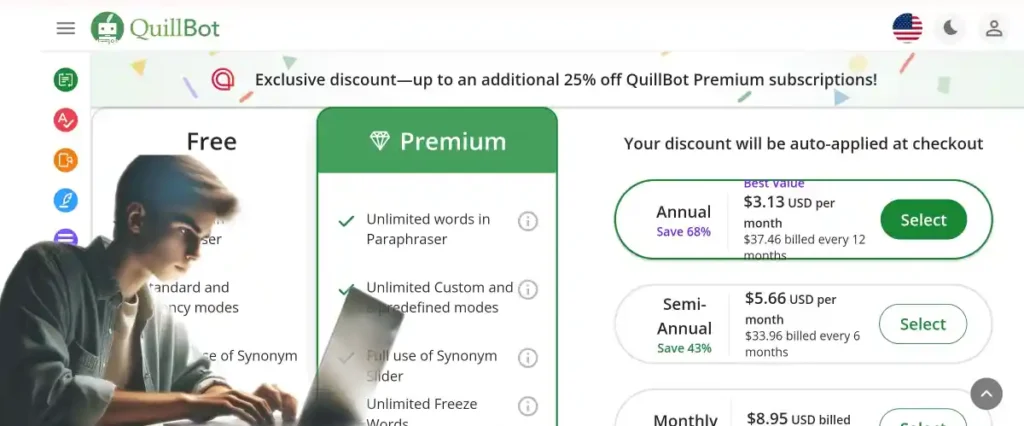
We will look at the two ways you can use Quillbot as a student, including the free plan and cookies.
Quillbot Freemium for Students
The free plan limits you to 125 words in the paraphraser and you only get the Standard and Fluency modes. Also, you can only use the Synonym Slider and 1 Freeze Word. If you need to summarize a work, you cannot exceed 1,200 words in the Summarizer. Below are the feature comparisons between the Quillbot free for students and the premium.
| Feature | Free Version | Premium Version |
|---|---|---|
| Paraphraser Word Limit | 125 words | Unlimited words |
| Available Modes | Standard, Fluency | Expand, Shorten, Formal, Simple, Creative |
| Synonym Options | 3 options | 4 options |
| Freeze Word/Phrase Limit | 1 | Unlimited |
| Summarizer Word Limit | 1200 words | 6000 words |
| Processing Speed | Standard | Faster |
| Advanced Grammar Rewrites | No | Yes |
| Compare Modes (Desktop only) | No | Yes |
| Plagiarism Checker | No | Yes |
Now, you might need the premium, especially if you are working on lengthy academic work such as your project, thesis, etc., as a graduate student, Master or PhD.
Free QuillBot Premium Account Cookies
Now, if you are not okay with the Quillbot free for students, your best option is to do a group buy with your fellow students. However, it might be difficult to achieve this with them. Also, Quillbot Premium only allows one user per account, and they even say that “This is one instance where you should be greedy.”
This is where Quillbot Premium cookies come in for students who need access to the premium. However, you will need to look online for specific sites or online threads where these cookies are published and updated frequently.
Now, do not log out after using QuillBot Premium cookies. Instead, simply close your browser tab. Cookies have expiration dates, so check back on the site you got yours for new updates.
So, what are these Quillbot Cookies really? Cookies are small notes a website leaves on your computer or device when you visit it. They remember things for you, such as your login details. For instance, when you log in to a website, these cookies remember your username and password. Next time you visit the site on the same browser, you don’t need to log in again.
Fortunately, you can move browser cookies between browsers. This means you can use cookies from one browser in another to visit websites. In the case of QuillBot cookies, you can instantly access a QuillBot Premium account in your browser without any email or password.
How this works is that you will copy the codes from the site you get the cookies and add them to your browser extension. You’ll find yourself logged into a paid QuillBot account right away.
Follow this tutorial to learn how to do this.
How to Add QuillBot Premium Cookies to Your Browser
Adding QuillBot Premium cookies to your browser is easy, and you don’t need to be a tech expert to do it! Here’s a simple guide to help you through the process:
- Go to the Chrome Web Store and search for ‘Cookie-Editor’.
- Find ‘Cookie-Editor’ in the store and click ‘Add to Chrome’ to install it.
- Once installed, find the Cookie-Editor icon near the URL bar in Chrome. Click on it and select the cookie editor from your extensions. Tip: Pin the extension for easy access.
- Go to the QuillBot website and open the Cookie-Editor extension.
- Click ‘Import’, then paste the provided cookies into the box. Click ‘Import’ again to complete the process.
That’s all! You’re now ready to use QuillBot Premium for free.
You can always delete the cookies if you have issues accessing a website or need to update cookies.
- First, open the website where you’re facing the issue. Let’s say it’s the QuillBot website.
- Find and click on the Cookie-editor extension.
- In the Cookie editor, you’ll see a list of cookies. Click ‘Delete All’ to remove all the cookies.
- That’s it! You’ve successfully deleted the cookies. This should help with accessing the site or updating the cookies as needed.
Features of Quillbot Premium
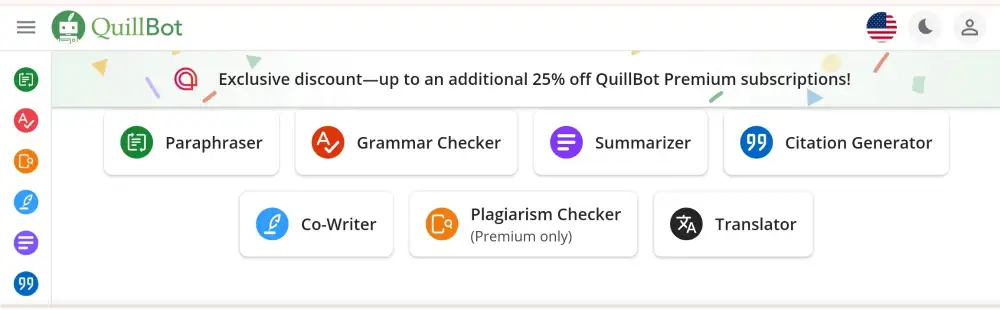
1. Paraphraser
The paraphraser is a tool that does more than just change words in your writing. It helps you fix awkward parts, strengthen weak sentences, and gives you feedback and ideas to improve the structure, style, vocabulary, and tone of your text.
2. Grammar Checker
If you’re tired of reading your paper over and over and want to ensure it’s free of errors, use the grammar checker. This tool does more than just check grammar; it also finds and corrects mistakes in word use, spelling, and punctuation.
3. Summarizer
The summarizer isn’t just for keeping up with news or reading long emails. It’s also great for testing and improving students’ reading comprehension and summarizing abilities. This is especially helpful for those learning English or dealing with complex writing like academic or technical texts.
4. Plagiarism Checker
QuillBot’s Plagiarism Checker compares your text to a database of existing content to make sure your work is original and free of unintentional plagiarism.
5. Citation generator
This is a tool from QuillBot that makes creating citations easy. It can make citations in APA, MLA, and Chicago styles with just one click. You won’t see any ads, and it won’t keep reloading or opening new tabs, which can be annoying.
6. Translator
QuillBot has a translation tool that can understand and translate text in over 30 different languages. It works both ways – it can translate from one language to another and back.
Final thoughts
So, we have just talked about Quillbot free for students as well as the cookie method. While Quillbot allows free access, you may need the premium accounts for additional features and lift restrictions.