YouTube Premium offers benefits such as ad-free experience, offline playing, background playing, and access to YT Music. However, it comes with a subscription fee that varies depending on your location. In the US, it costs $13.99. £11.99, CAD $11.99, and AU $14.99 in the UK, Canada and Australia respectively. That is a lot, compared to $1.56 in India and $1.10 in Nigeria. So, it seems fair to subscribe to the cheapest country for YouTube Premium using a VPN.
You probably watch a fair bit of YouTube on your Amazon Firestick in the evening. However, the length, frequency, and incredible tediousness of YouTube’s adverts will make you lose the plot, especially as the volume of ads is always louder than the show you are watching. So, if buying the $14 or £12 a month YouTube premium is financially not an option, then you just need to sign up to the cheapest country for YT premium. The top advantages of YT Premium is that it can be a Spotify substitute as well as getting rid of all ads on videos.
Moreover, not all countries have access to YouTube Premium. However, you can easily solve this by using a reliable VPN. A VPN will allow global access to YouTube Premium in other countries, as long as the VPN service offers IPs for a certain country.
How a VPN Gives You Cheap YouTube Premium
YouTube Premium is available in only 100 countries, meaning nearly half the world can’t use it. If you’re not in one of those countries, you’ll keep seeing ads. Also, YouTube Premium’s prices vary widely from one country to another. For example, in the US, it costs $13.99 for an individual subscription, while in India, it’s just $1.56 (at the time of writing).
But there’s a solution: a reliable VPN can help. It can change your IP address to the cheapest country for YouTube Premium. So, when you sign up for YouTube Premium, the site will see your changed location and offer you lower prices. One little problem is that content recommendations will be based on the country YouTube detects. However, you can change the language and location settings to your country following this guide.
Just be careful and use a reputable VPN or YouTube’s geo-blocking system might catch you, resulting in an error message. The rule of thumb is to use a reliable VPN that can beat geo-blocks. Only top-notch providers have the servers, speed, and security needed for the job, so make a smart choice for the best subscription deal. Don’t worry; I have recommended some of the best VPNs you can use to get the cheapest country for YouTube Premium.
Cheapest Country for YouTube Premium
In this section, I will list the countries I have used to enjoy cheap YT Premium using a VPN. I have also shown the steps you can follow to get started like some people out paying cheap for YouTube premium. That said, below is the cheapest country for YouTube Premium:
1. Ukraine
I’ll be honest. If you are in a top-tier country such as the US, UK, Canada, etc., Ukraine is currently the cheapest country for YouTube Premium. The reason is not the price, but rather, the accessibility and ability to make the payment using your local payment option.
Ukraine is a cheap YouTube Premium subscription country priced at just $2.69 per month. If you’re located elsewhere, there’s a way to access this discounted deal, even if you’re thousands of miles away. I recommend you use Use NordVPN. I found that Express and PIA VPN failed in Ukraine. Tunnelbear VPN also works.
When subscribing to YouTube Premium in Ukraine, you won’t need to go through address validation on the payment method, unlike in other countries like Argentina. So, here are the steps you should follow to get you started:
- Pick a VPN with servers in Ukraine. You can use the ones I have mentioned for this particular country. If you love research, you can look out for other ones that support Ukraine.
- Connect to a server located in Ukraine.
- Check if your IP address has changed to Ukraine using whatismyipaddress.com/.
- Create a new Google account. I recommend using a new account in case drop your guard and Google decides to penalize your account.
- Visit YouTube and select the membership plan you wish to purchase (prices should be in UA currency). The most economical option will be the Individual YouTube Premium Membership.
- After selecting your plan, you’ll be directed to a secure checkout page. Click on Continue to proceed with the secure checkout process.
- Enter your credit card details, using a card that hasn’t been previously used for Google services. If this doesn’t work, use alternative payment methods, such as a gift card or virtual credit card.
- CONGRATS! You have successfully subscribed to YouTube Premium at the discounted Ukrainian rate.
Once you have purchased Youtube Premium, you can use it without the VPN.
Update!
I tried countries like Argentina, Turkey, India, and the Philippines, but they didn’t work. They needed a local card. But Ukraine comes without hassles. Just ensure your VPN has Ukraine servers and enjoy ad-free videos.
2. India
In order to get YouTube Premium at a more affordable rate, many choose India’s pricing, which is under £2 or $2 monthly. Again, you need a secondary account—your main account may experience region-locked apps.
While India is the cheapest country for YouTube Premium, payment accessibility can be a problem. Follow these steps to activate your account:
- Activate a VPN and connect to India.
- Use an address generator to obtain an Indian residential address.
- Create a new account using the Indian address.
- Add members to your Google Family.
For the payment method, try to link your bank card to the account. If you need to add members, make sure they are already in your Google Family. If you attempt to create a payment profile from one country and then add members from another, Google will flag it as a discrepancy.
Some users have faced challenges, like being notified that members don’t reside in the same country. You can resolve this by making sure that the members are part of your Google Family before adding them. So, create a separate account and family group for such members. While Google’s policy states you can only change your Family group once a year, some people have reported being able to switch multiple times within a year for their personal accounts.
Update!
I used Proton for India. If you are subscribed to Premium India, and all of a sudden Google isn’t accepting your card, let the premium period run out. Once that happens, load YouTube, and at the top of the page, you will see a message in blue asking you to update your payment. Click Update, and YT will take you to a new page where you will be able to subscribe to Premium in two ways:
- Pre-paid plans and
- Monthly
Choose the pre-paid plan, enter your card details, and voila! It works. Make sure you are connected to a VPN on an Indian server before you do that. If you choose the standard monthly plans, it doesn’t seem to work because RBI now requires a card that can do a recurring payment and it doesn’t seem to be able to verify international cards. However, a one-time payment option goes through with the pre-paid option.
You can also choose 6 months or 12 months and be set for that period of time. I am going to pay 12 months upfront so I don’t have to deal with this shit for another year. Just tried this using Windscribe and Turkey. All seems to have worked, says it’ll be 29.99 in turkey funds, which comes out to about $1.62 USD. If you are considering studying abroad for cheap, India is an English-speaking country to consider.
3. Argentina
Yes, Argentina is the cheapest country for YouTube Premium, and you can say that again. Let’s just jump into the steps use use a VPN to connect Argentina for your YT Premium membership.
- Log into the new Google account you wish to use for the subscription. Again, don’t use your main account—just
create a new one. - Launch the NordVPN app or its browser extension (I used NordVPN but there are some others with support for Argentina IP).
- Connect to Argentina servers.
- Go to YouTube. You can find Youtube Premium on the top-left panel or directly visit youtube.com/premium/. Use WhatisMyIP.com to verify that your IP address has changed.
- Click Try it for Free for a month’s free trial.
- Enter your payment details. Both regular and fee-free cards such as Starling or Revolut work, regardless of the card’s country.
- Enter an address from the chosen country. You can find one online or use a random address generator for Argentina. Copy the entire address.
- Hit Buy to buy your cheaper premium subscription.
No need for a VPN after subscribing. Access Youtube Premium with or without it. Rarely, YouTube might cancel the subscription. This method is also valid for the Family plan. First, set up a Family account at families.google.com/families. Then, invite members via email. After confirmation, follow the above steps and select the family or student plan option on the youtube.com/premium/ page.
4. Turkey
Consider Turkey where it’s priced at just $1.61 monthly, which explains why it is one of the cheapest countries for YouTube Premium. The family plan is about $3.13 (USD).
Follow these steps that I have also followed to get a cheap YouTube Premium in Turkey.
- Download and launch the NordVPN app.
- Connect to a Turkish server by entering server IDs like #59, 61, or 62 in the search bar. Need help? Check the screenshot attached below.
- Next, ensure you clear your browser’s cache. You can also use incognito mode
- Head over to https://youtube.com/premium.
- Sign in using your Google information and provide the necessary payment details.
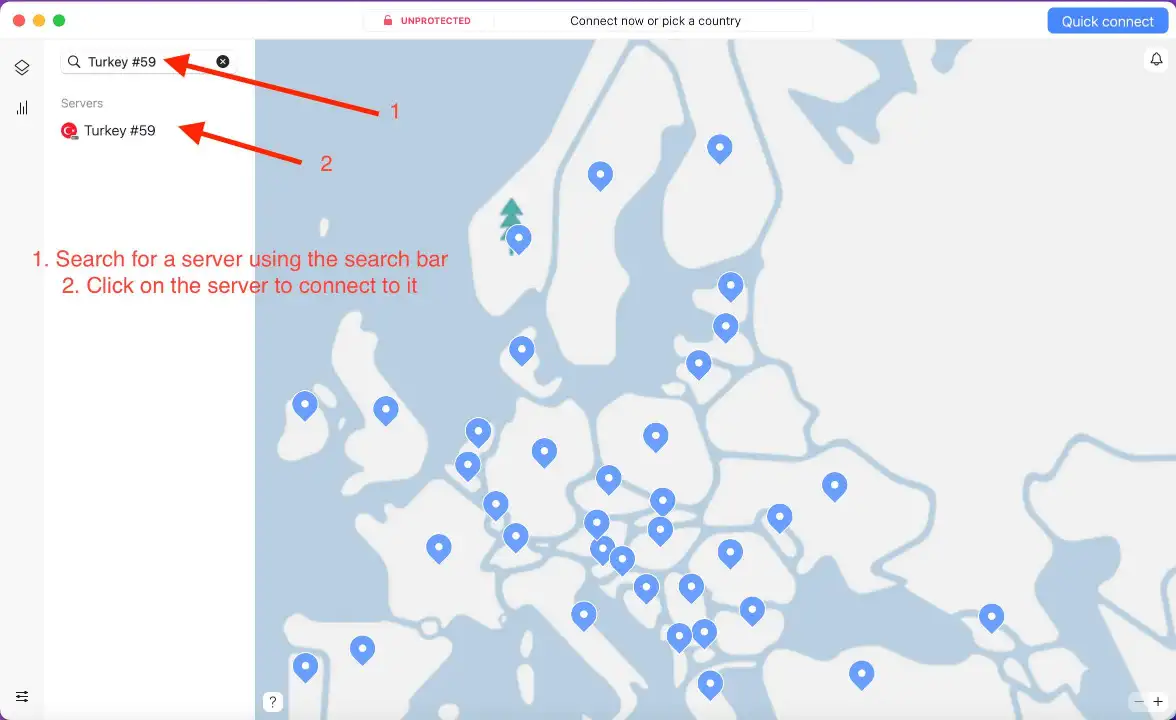
The Turkish version of YT Premium does not even ask for an address. Meanwhile, if you have payment issues, you can use the Fintech app called Revolut. They offer a virtual Mastercard that should work.
5. Nigeria
The country, Nigeria, is easily the cheapest country for YouTube premium, and the “cheapest of cheapest” on this list. Nigeria offers YouTube Premium for just 1,100 Naira, which is $1.100 (USD) monthly. The Family plan is N1,700 which is $1.70. A New York friend signed up with their U.S. Amex card about 9-12 months ago, and it’s been on autopsy, that is because Nigeria does not currently support annual payment.
I think it should still work. However, be cautious with VPNs. Tunnelbear doesn’t seem to work anymore, and while Surfshark and PIA VPN have Nigerian servers, Google blocks them. Express, Nord, Windscribe, and VPN.lat don’t even offer Nigerian servers. A workaround could be asking a friend from Nigeria to set up an account for you. But remember, Nigeria only offers monthly plans for YouTube Premium, not annual ones. We can assist in purchasing a Nigerian YouTube Premium if needed.
Now, unless you have someone who can pay for a Nigerian account for you, it is not a good investment because it does not support the YT Premium annual plan.
PS. You can always recheck all the listed VPNs above as they may now have Nigerian IPs. You know; I might not regularly check them all.
Some other cheapest countries for YouTube Premium
- Philippines: 159 PHP, which is approximately $2.89 USD
- South Africa: 71.99 ZAR, which is approximately $3.93 USD
- Brazil: 20.90 BRL, which is approximately $4.05 USD
- Romania: 26 RON, which is approximately $5.18 USD
- Czech Republic: 179 CZK, which is approximately $7.15 USD
- Sweden: 69 SEK, which is approximately $6.17 USD
When purchasing a YouTube subscription from a different country, conversion fees may apply. If you find yourself in a country with high YouTube Premium subscription costs, you can always lower them by using a VPN to change your online location and access more affordable rates.
How to Get YouTube Premium Cheap VPN
Now that you know the cheapest country for YouTube Premium, what are the steps to enjoy a cheap subscription? I explained the steps for each country. But now, let’s have a general overview of the steps to get YouTube Premium cheap with a VPN:
- Sign up for a reliable VPN service. Note that I have no affiliation with any VPN service I have mentioned in this post. The ones I mentioned are those I have tested for the cheapest country for YouTube Premium in this post.
- Connect to a supported server in cheap YT countries such as Turkey, Argentina, or Ukraine.
- Visit YouTube Premium and set up your account. make sure to open a new Google account.
- Use your browser in incognito or private mode. Do not use a browser where your primary Google account is already signed in. You can even download a new browser for this.
- If you are on mobile, select the desktop site option (this will make the browser appear as a Linux PC, unlike Chrome). I recommend Samsung Internet Browser.
- Purchase YouTube Premium.
- If you select a country like Ukraine or Argentina, you will need an address. You can easily find one using online maps.
- Fill in your card details – card number, expiration date, and CVC. If everything goes smoothly, you’re all set. Some of the locations support prepaid cards.
If you face any issues, do the following:
- Visit pay.google.com.
- Click on the three-line icon.
- Choose ‘Payment Methods’ and then ‘Add Payment Method’. (Alternatively, you can head straight to the address section and then jump to the 6th step.)
- Enter your card details.
- Make sure to select your VPN location. as your location.
- Try the YouTube Premium purchase process once more.
You can verify the success of this method by checking your payment details on pay.google.com and on YouTube.
Best YouTube Premium Cheap VPN
In this section, I will just relist the VPNs I mentioned earlier that I have used to sign up for the cheapest country for YouTube Premium. I have no affiliation with any of these VPN services. That said, I recommend these VPNs based on global servers, connection speed, security, and anonymity. There are other reliable VPNs out there. Also, that a VPN supports a certain country does not mean it is secure. So, always consider security.
Many free VPNs rely on ads and selling user data, which is far from ideal for any privacy-conscious person. If you prioritize getting rid of ads from YT Premium, then it may not make sense to use a VPN that contains ads. For free VPNs, consider ProtonVPN and Atlas VPN – they have freemium options, but in general, a paid VPN is better.
NordVPN
So, NordVPN has servers in 60 countries, including budget-friendly options like Ukraine, Turkey, and Argentina. That means you can use NordVPN to access the cheapest country for YouTube Premium and other geo-restricted content. NordVPN uses the tunneling protocol, NordLynx and you won’t have to deal with annoying ads or buffering.
The monthly cost of NordVPN is $13 for the standard plan – that’s a lot, though, considering that you are trying to cut costs. The 1-year and 2-year plans cost $5 and $3.19 respectively. You might want to do a group buy to cut the cost of a monthly plan for this one-time YT Premium purchase.
IPVanish
IPVanish has 2,200+ servers in over 75 different locations around the world. However, they only currently support Turkey and Argentina, some of the cheapest countries for YouTube Premium on this list. In 2022, IPVanish removed its servers in India.
Surfshark
Surfshark runs over 3200 servers in 99 countries, including Argentina, Ukraine, Turkey, Nigeria, and India. This means you can access YouTube Premium in these countries for the best deal. Surfshark is a fast VPN but you need the 1-month plan, which costs $15.45 for the Surfshark Starter pack.
TunnelBear
I have also used TunnelBear to choose a server in Moldova, and then refreshed the page and got YouTube Premium prices in UAH (Ukraine Hryvnia). The individual plan is UAH 99 ($2.70) while the Family is UAH 149 ($4).
Mudfish VPN
I have also used Mudfish VPN – which is available in Turkey, Ukraine, Argentina, and India. However, my advice is to find out whether their VPNs are still active in the specific region you choose for your cheap YT Premium subscription.
[toggle title=”Troubleshooting Tips”]
If your VPN isn’t working and you can’t access YouTube Premium, here’s a simple checklist to figure out the issue:
- Clear your cache and cookies
- Switch to a different web browser
- Experiment with another server
- Turn on leak protection in your VPN’s settings
- Consider using a more reliable VPN
- Reach out to your VPN’s customer support.
[/toggle]
[toggle title=”YouTube Premium VPN Ban”]
There are no common cases of YouTube Premium ban. However, it is still a possibility if YouTube finds out. To avoid a ban, though cases of bans are rare, create a separate Google account for this trick.
[/toggle]
[toggle title=”Unveil Hidden YT Premium iOS Trick”]
So, iOS users can continue to enjoy cheap YouTube Premium. You just have to switch your App Store to the cheapest country for YouTube Premium. First, sign out of your Apple ID and then sign into an Apple ID where the YouTube Premium prices are cheaper. You don’t need to use a VPN. That is, you just create a new App Store account based in a cheap YT Premium country like India and then switch to it.
[/toggle]
Conclusion
As I have explained in this post, the best cheapest country for YouTube Premium is Ukraine (currently). If YT Music is not your thing, then consider installing an ad block. Some people use what is known as YouTube Vanced to avoid ad videos.
In the end, a VPN is your best option for saving on YouTube Premium. Beyond YouTube content access, a VPN will enhance your online security by shielding your traffic and encrypting your data.
Read also: Cheapest Country to Buy Flights from VPN | Book Location